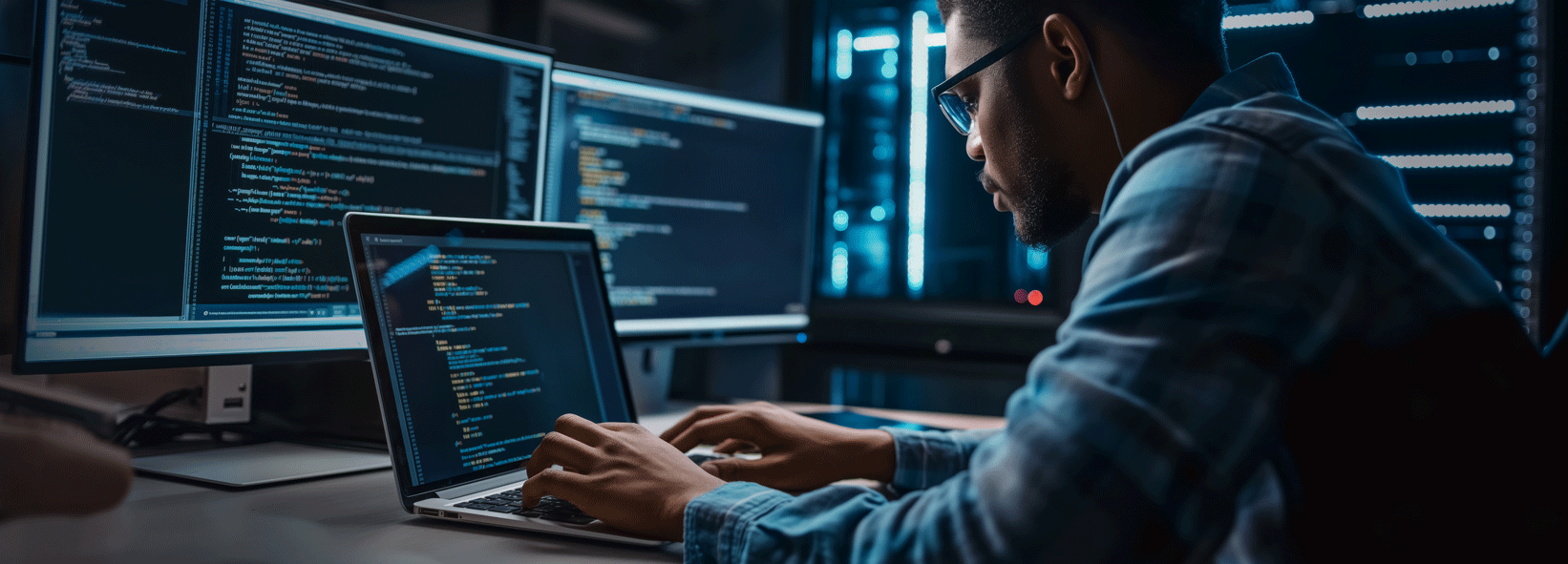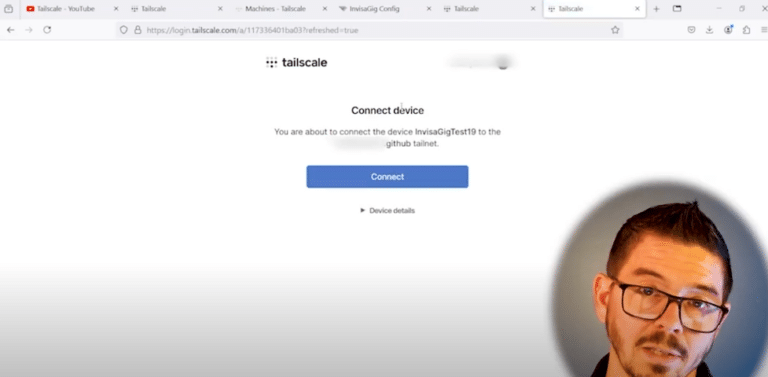The Internet Connectivity Challenges Facing MSPs in 2025:
New Networking Needs
Radical disruptions to workplace dynamics have naturally impacted the networking needs of SMBs and enterprise clients alike. What was once an office-centered endeavor has changed rapidly to include remote workers needing mobile connectivity solutions. Have you as an MSP successfully made the pivot to address this shift in customer expectations?
Technology Integration
Creating a complete networking solution for any client poses a challenge for MSPs when the components to construct it are often comprised of different brands with overlapping and often competing software systems and hardware specifications. As an MSP, are you taking steps to resolve this issue that causes increased customer support and deployment issues?
Customers & Costs
As an MSP, you don't need to be told that the margins for service are thin. But with increasing complexity to the typical networking solution, should you pass these associated cost increases to the customer? What if there was another way to both streamline the delivery of a wireless networking solution, while at the same time cutting deployment costs?
Understanding the Typical Customer's Wireless Internet Setup
The Common Customer-Created Hardware Stack for Cellular Internet

The typical consumer hardware stack for cellular internet involves several key components that work together to provide connectivity. Here’s a breakdown of the typical hardware components:
Cellular Modem Gateway
The cellular modem gateway is the core component responsible for communicating with cellular networks. It can be integrated into other devices, or exist as a standalone unit. The modem connects to the cellular network to transmit and receive data, and if the device allows it, it can receive SMS.
Modern-day wireless modems are now mostly available as 4G LTE units that only interface with 4G cellular bands, or as 4G & 5G units that can leverage both 4G LTE and 5G cellular bands. These cellular modem gateways are controlled via configuration interfaces that range in complexity from very technically complex to super simple. Most of the popular solutions lean more toward the complex; unfortunately excluding many users unfamiliar with modern cellular technology.
Antennas
Some wireless cellular modems have built-in antennas that are sufficient for receiving and transmitting data for the customer’s wireless internet needs. This often depends on the level of internet usage of the residence or business, but is also heavily dependent on the customer’s geographic location and cellular reception or network coverage; specifically, proximity and line-of-sight to the cellular towers of their chosen cell provider.
If deficiencies exist in cell reception or available bands, the deployment of an additional external antenna solution can be crucial for establishing and maintaining a strong cellular signal.
Power Supply
The number of power supply components depends on how many devices compose the entire hardware stack of a given home or business network setup (modem, additional routers and mesh Wi-Fi nodes, fans and cooling implements, wireless mesh nodes, etc.). This may also depend on whether a particular wireless internet solution utilizes PoE (Power over Ethernet) to supply power to network components that may be mounted outdoors or away from traditional power receptacles, for example.
Some cellular modems are powered by a rechargeable Li-Ion battery, which provides the user with portability to gain network and possibly even Wi-Fi capability (depending on the device) while out on the road, removed from a power grid.
SIM Card
A SIM (Subscriber Identity Module) card is essential for authenticating and connecting to the cellular network. It stores subscriber information and network credentials, allowing the device to connect to the cellular network and access data services. This functionality also allows for fast switching of cellular network providers by simply swapping out one SIM card (AT&T, T-Mobile, Verizon, and so on…) for another (US Mobile, Mint, Visible, etc.), depending on customer needs.
Cooling of Wireless Network Components
Efficient cooling prevents network hardware from overheating during prolonged or even sporadic use. Passive cooling methods can be the schematic choices and heat-dissipating design of the device itself, and/or the utilization of non-moving parts such as heat sinks, thermal pads, or thermal paste. Oftentimes, cooling fans are used to efficiently remove hot air and introduce the circulation of lower temperature air to a device to maintain lower operating temperatures, which is referred to as active cooling.
Cooling fans are sometimes “always on”, or, they can be paired with a thermal trigger to determine a temperature threshold for when they are to be spun up. Often underestimated, device cooling of network components becomes critically important if the modem is to be used as a primary internet connectivity workhorse for a residence or business, such is often the case with cellular modems and modem / hotspot / router combo devices.
If and when a modem is placed outdoors and/or in an outdoor modem enclosure, or when it is mounted in a window (and thus exposed to sunlight and heat), additional cooling beyond basic heat sink(s) and schematic design choices to dissipate heat is almost always required. And so in many applications and network solutions, cooling will often need to be addressed and upgraded, either with modification internally, or with the introduction of additional standalone equipment, such as fans (at minimum) to introduce airflow; all of which represents added cost to the typical wireless internet setup.
Devices such as the InvisaGig cellular access device excel in these diverse use cases as it pertains to cooling and operating temperature, due to multiple factors. In addition to efficient passive cooling design choices, the Invisagig contains a built-in Noctua fan that is temperature-triggered for active cooling and high airflow.
Further, the Invisagig contains no internal battery, contrary to its inclusion in many other wireless internet solutions that utilize them and thus create large, hot surface areas within the device internals. Due to the removal of a heat-producing battery from its design spec, the operating temperature of the Invisagig is substantially cooler than virtually all cellular modem gateways, and does not necessitate the added cost of addressing device cooling with additional components that add points of failure and wiring to an overall wireless internet network setup. This makes the InvisaGig a prime choice for many use cases in which a cellular modem gateway is used as an “always-on” source of internet, or deployed outdoors, or exposed to sunlight or mounted in a window, or housed in an enclosure or other location with limited airflow and possible exposure to the elements.
Router / Wi-Fi Network
In some wireless internet setups, especially for home or office use, a router or gateway integrates the cellular modem and provides Wi-Fi or Ethernet connectivity to other devices. The router and any connected nodes (such as with mesh networks) routes traffic between the cellular modem and the local network, offering features like NAT (Network Address Translation), firewall, and sometimes additional features like VPN support.
Some wireless cellular modems will include Wi-Fi functionality on board as a feature of the modem device. For some use cases, this is sufficient for providing a Wi-Fi network, if the network only consists of a low number of devices and does not need to cover a large area of square footage with many obstructions for the Wi-Fi network to penetrate. In many use cases, an on-board Wi-Fi network contained within a wireless modem combo is insufficient in providing effective Wi-Fi coverage for multiple users and devices, in addition to supplying “whole home” signal strength to all areas of a residence or business.
As it pertains to the needs from a router and Wi-Fi network in the typical customer network stack, current trends clearly indicate that most users already have a base router and network system setup that they prefer and are familiar with its components, device management, and network administration. Introducing another “all-in-one” router/modem/Wi-Fi access point on top of this ecosystem is both overcomplication and overkill, sometimes adding detrimental layers and competing network functions to an existing network.

The Internet (and How Customers Commonly Get It)
To assess potential connectivity options for Managed Service Provider customers, we must first review existing internet connectivity solutions and identify which options are available to specific customers. It is important to note that not all wireless internet options will be feasible or relevant for every customer’s situation. Each case requires individual evaluation.
Cable Internet
Overview: Cable internet uses coaxial cable infrastructure, and is often shared with cable TV services.
- Advantages of Cable Internet:
- Generally high-speed / high throughput.
- Widely available in both urban and suburban areas.
- Supports multiple devices without significant slowdowns.
- Disadvantages of Cable Internet:
- Speeds can decrease during peak usage times (shared bandwidth).
- Sometimes unreliable after inclement weather.
- Limited availability in rural areas.
- Installation and setup may require professional help and appointment setting with a corporate cable provider.
- Requires approved modem hardware often locked to a provider.
- Continually rising service cost and equipment rental fees.
- Painful call center support experience when network issues occur.
Fiber Internet
Overview: As the name suggests, fiber internet uses fiber-optic cables to transmit data as light signals.
- Advantages of Fiber Internet:
- Extremely high speeds (up to gigabit and beyond).
- Low latency, making it ideal for gaming and video conferencing.
- Not susceptible to electrical interference.
- Disadvantages of Fiber Internet:
- Limited availability, especially in rural areas.
- Higher installation costs and complexity.
- May require new infrastructure development in some areas.
- Often relies on locked network equipment from the service provider.
- Equipment leasing fees are sometimes additional line items on the monthly service bill.
Cellular Internet
Overview: Cellular internet provides internet access through traditional cellular networks and cell tower infrastructure (4G, 5G).
- Advantages of Cellular Internet:
- Highly portable; can be used on the go with mobile devices.
- Increasingly fast speeds and lower latency rivaling Cable and/or Fiber, with the introduction of 5G.
- Easy to set up, often requiring just a SIM card.
- Available in both prepaid and postpaid subscription models.
- Faster rollout and wider customer coverage than both legacy wireline and modern fiber deployments.
- Disadvantages of Cellular Internet:
- Data caps and throttling can limit usage.
- Signal strength and performance can vary by location.
- Potentially higher costs for unlimited data plans and/or priority data.
- First party cellular gateway hardware which is either too complex to configure easily or overly simplistic lacking any configurability.
Satellite Internet
Overview: Uses satellites (including Low Earth Orbit satellites) to provide internet access.
- Advantages of Satellite Internet:
- Available in remote and rural areas where other options are limited.
- Can be deployed in a mobile application such as with an RV or marine use
- Recent advancements like LEOs offer lower latency and better bandwidth compared to traditional satellite internet service.
- No expensive installation or traditional infrastructure to deploy or maintain.
- Disadvantages of Satellite Internet:
- Extremely high latency in traditional deployments. LEO constellations can also encounter this due to improper equipment orientation or inclement weather.
- Traditional deployments have insufficient bandwidth for most modern business needs. LEO constellations offer significant improvements in this area, but speed still depends on geographic location and unimpeded sky visibility.
- Data limits and generally higher subscription costs are common.
- Higher upfront cost and added complexity when transferring equipment ownership.
Existing Wireless Internet Solutions
As the distinct benefits of cellular Internet connectivity become apparent, the next step will be to assess hardware that supports this solution. Our analysis will focus on the offerings with prevailing market dominance and how well they align with needs of both customers and the MSPs that support them.

Cradlepoint
Overview: Cradlepoint specializes in cloud-managed networking solutions, primarily for businesses. Their routers and solutions are designed for 4G LTE and 5G connectivity.
- Key Features of Cradlepoint:
- Advanced security features, including VPN and firewall options.
- Cloud-based management for centralized monitoring and configuration.
- Supports both mobile and fixed-site applications.
- Advantages of Cradlepoint:
- Strong focus on enterprise-level performance and reliability.
- Scalable solutions suitable for a variety of business sizes.
- Robust reporting and analytics tools.
- Disadvantages of Cradlepoint:
- High cost compared to consumer-grade options.
- Requires deep technical knowledge and familiarity with the Cradlepoint platform in order to utilize the full feature set.
- Cradlepoint has costly subscription licensing for the full device feature set.
Pepwave (by Peplink)
Overview: Pepwave by Peplink offers a range of mobile routers and access points designed for both fixed and mobile broadband connections, with a strong emphasis on load balancing and failover capabilities.
- Key Features of Pepwave:
- Dual-SIM slots for redundancy and failover.
- SpeedFusion technology for bonding multiple connections.
- A more intuitive user interface compared to alternatives (Cradlepoint, et. al.)
- Advantages of Pepwave:
- Excellent for businesses needing reliable, continuous connectivity.
- Offers additional services to aggregate bandwidth from multiple sources for improved performance.
- Unified pricing model which covers both key subscription features and extended support (i.e. “PrimeCare”)
- Disadvantages of Pepwave:
- Higher initial investment for advanced models.
- Some features may be complex for non-technical users.
- Flagship features and ongoing support require a subscription which can be costly.
Ubiquiti LTE
Overview: Ubiquiti LTE offers a range of LTE products designed to provide wireless broadband solutions, especially for underserved areas.
- Key Features of Ubiquiti LTE:
- Compatibility with various LTE bands for broader coverage.
- Integration with Ubiquiti’s UniFi network management system.
- Scalable solutions for both home and business use.
- Advantages of Ubiquiti LTE:
- Cellular data service purchased directly through Ubiquiti.
- Easy integration with existing Ubiquiti networking equipment.
- Rich ecosystem of compatible devices.
- Disadvantages of Ubiquiti LTE:
- Limited features compared to more specialized solutions like Cradlepoint.
- May require additional setup and configuration.
- Only AT&T SIMs supported.
- Extremely high data plan cost ($15/mo for 1GB of data, $10 for each GB thereafter) unless you pay more for the “Pro” version to use your own AT&T SIM.
MikroTik
Overview: Mikrotik provides a wide range of networking hardware and software, including LTE routers and access points known for their configurability.
- Key Features of MikroTik:
- RouterOS for advanced networking capabilities.
- Multiple LTE options with different bandwidth support.
- High configurability for technical users.
- Advantages of MikroTik:
- Cost-effective solutions for both small and large networks.
- Highly customizable for specific networking needs.
- Official training material and certification program (MTCNA).
- Disadvantages of MikroTik:
- Extremely steep learning curve even for technical users of other networking products.
- Hardware may not be as user-friendly out of the box.
- Main support resources based out of Latvia, which can lead to challenges when supporting US customers.
T-Mobile Business Internet
Overview: T-Mobile Business Internet is a fixed wireless service designed for businesses, utilizing T-Mobile’s rapidly-expanding LTE and 5G networks.
- Key Features of T-Mobile Business Internet:
- Plug-and-play setup with a user-friendly device.
- Unlimited data options in certain plans.
- Coverage in areas served by T-Mobile’s network.
- Advantages of T-Mobile Business Internet:
- Easy to install and use, with no need for wiring.
- Competitive pricing and straightforward plans.
- Good for businesses in T-Mobile’s coverage areas.
- Disadvantages of T-Mobile Business Internet:
- Performance can vary based on location and network congestion.
- Limited options for advanced business features.
- Extremely limited device options control for the customer.
AT&T Internet Air for Business
Overview: AT&T Internet Air for Business is fixed wireless internet service provided by AT&T, aimed at small to medium-sized businesses.
- Key Features of AT&T Internet Air for Business:
- Simple installation with a wireless setup.
- Flexible plans with varying speeds and data limits.
- Integration with AT&T’s existing infrastructure.
- Advantages of AT&T Internet Air for Business:
- Convenient solution for businesses in areas without traditional broadband.
- Generally well-reviewed customer service and support options.
- Potential bundling with other AT&T services such as digital television, home phone service, cellular handset plans, and more.
- Disadvantages of AT&T Internet Air for Business:
- Speeds can be inconsistent based on location and congestion.
- May have data caps depending on the plan.
- Limited device capability and options.

Wireless & Wired Internet Solution Overlaps (and How it Wastes Time and Profit)
To properly evaluate a customer’s internet connectivity needs, it’s essential to identify and resolve the inefficiencies often found in both wired and wireless solutions. Illuminating these overlaps that emerge on both the hardware and software side of any network solution will help to filter out wasted time and excess networking costs from the application of managed network services, whether it is for a single customer, or an enterprise-level rollout at scale. Let’s review some of the network missteps and therefore missed opportunities found within many feature- and gear-overlapped internet solutions:
All-In-One Routers Are Network Overkill
All-In-One Routers sound great on paper and look like a great value proposition when making a purchasing or deployment decision. They have a feature-rich bulleted list of modern-day protocols and security standards that indeed should be present in most wired and wireless internet solutions for both home and business. If a customer is starting from scratch with no network components already in place, and actually needs a wired or wireless internet connection solution built from the ground up, this may be a time and a place to evaluate the election of an all-in-one router as a starting point, depending on the specific need.
However, as any managed service provider often discovers upon interface with the client, this is rarely the case. Herein lies the issue. All-in-one routers are often victims of their own completeness, and contribute to the overlap / overkill quandary outlined in this section. As one may expect in a catch-all solution, All-In-One Routers have their own Firewall / NAT (Network Address Translation), WAP (Wireless Application Protocol), and many more features and protocols that are typically already in place within the customer’s existing network setup.
In addition to creating waste, these additional layers of networking complexity oftentimes create the unintended harmful reality of becoming vectors for network security penetration points, which, regrettably, shouldn’t even be required to be present for the base function of being a simple gateway to the internet at large (in other words, a modem).
Multiple Routing Operating Systems: Less Is More
If your client’s wired or wireless internet solution contains multiple routing operating systems anywhere in the network chain, this is one of the primary issues you will want to resolve if the goal is to provide managed internet services with the least amount of failure points and the highest uptime (with a side benefit of this being less service calls to you and your staff).
As you likely already know from previous customer support journeys, competing operating systems – either stacked or even if one is turned off and laying dormant – is time and possibly money wasted. Double the operating systems equals double the security vulnerabilities, double the software updates, double the incompatibility issues, double the obsolescence life cycles, double the patch needs, and… well, let’s just call it double the headache and leave it at that.
Software Bloat Is Bad For Business
On both sides of the MSP relationship, unnecessarily numerous software systems are never going to end well. First, software has always, will always, and never fails to… need and receive updates. Constantly. And seemingly always at the wrong time. Oftentimes these software systems require network slowdown and even reboots in order to resume normal network operation.
The tragic aspect of this is that oftentimes these software systems are overridden by others, or completely turned off and never used. Nevertheless, they still require updates and maintenance. So as an MSP, the question is simple: Will more or less software systems in a network benefit the customer and their expectation of always-on, always-functioning network connectivity? It’s always less.
But the question is also two-fold: Will more or less software systems on a customer’s network benefit us as the MSP? The answer is decidedly less: less moving parts, security vectors, manpower, and expertise required to manage the account. So whenever constructing a blueprint for managed internet service, this priority must be observed when making both hardware and software decisions for both wired and wireless networks.
Nothing In Life, Or Networking, Is Free: Cascading Costs For Either You Or Your Customers
Expounding on the above issue of software bloat, and beyond the cost of time associated with navigating their inherent problems, some of these software systems have more overt and outright costs. Whether through one-time (if you’re lucky) or recurring (usually the case) subscription pricing, or more hidden costs such as compatibility requirements for network components that may limit and essentially heighten the barrier for entry when deploying a network, it approaches absurdity to be paying subscription or licensing fees for system software that is entirely unneeded, and furthermore represents a security and performance liability in many such cases, as we’ll highlight below.
Whether these costs get passed onto the customer, or eaten by the MSP, it’s suboptimal and comes couched with its own security issues for another article. Let’s solve the problem by removing the problem to begin with?
Poorly Planned Protocols: An Imperfect Path
Having multiple layers of networking protocols like NAT (Network Address Translation) and DHCP (Dynamic Host Configuration Protocol) repeated at different junctures in a single network can introduce several drawbacks. Avoiding these complications and removing them as network vulnerabilities and liabilities is no small feat for any user or even the managed service provider themselves. And of course, doing so takes resources and expertise, or more plainly: it takes time and money. Here are just some of the myriad issues that can plague any wired or wireless network when multiple layers of duplicated or tiered networking protocols compete with, hinder, or negate an optimal network architecture:
Presence of multiple NAT systems in a network:
- Increased Complexity: Managing multiple NAT instances can complicate network design and troubleshooting, as each instance may require distinct configurations and policies.
- Latency and Performance Issues: Each NAT instance processes packets, which can add latency and overhead, especially in high-traffic scenarios. This can degrade overall network performance.
- Complicated Port Forwarding: Setting up port forwarding across multiple NAT instances can be cumbersome and may lead to configuration errors, making it difficult to expose services reliably.
- Addressing Conflicts: Using multiple NAT layers can lead to conflicts, particularly with overlapping address spaces, making it challenging to track and manage IP address allocations.
- Troubleshooting Challenges: Diagnosing connectivity issues can be more difficult when multiple NAT instances are involved. Identifying where a failure occurs—whether in the inner or outer NAT instance—can be confusing.
- Impact on Protocols: Some applications, especially those relying on certain protocols (like SIP or FTP), may struggle with multiple NAT layers due to their reliance on specific port configurations or IP addresses.
- Limited Scalability: Each NAT instance can impose restrictions on how many devices can be managed, potentially limiting scalability and leading to IP address exhaustion.
- Security Risks: Misconfigurations in multiple NAT instances can expose the network to security vulnerabilities. A poorly secured NAT instance can allow unintended access to internal resources.
- Dependency on Configuration Consistency: Ensuring consistent and correct configurations across multiple NAT instances is critical. Any discrepancies can lead to unexpected behavior or connectivity issues.
- Incompatibility with Certain Services: Some services may not work well or may require special configurations to function correctly through multiple NAT instances, complicating service deployment.
Presence of multiple DHCP configurations in a network:
- IP Address Conflicts: If multiple DHCP servers are configured to assign addresses from overlapping ranges, devices may receive the same IP address, leading to conflicts and connectivity issues.
- Inconsistent Configuration: Different DHCP servers may have varied configurations (e.g., lease times, options), which can create inconsistencies in network settings for clients, complicating management.
- Complex Troubleshooting: Identifying and resolving issues can be more challenging with multiple DHCP servers. Network administrators may need to invest man-hours and essentially payroll to determine which server is providing incorrect configurations or causing conflicts before any meaningful troubleshooting can even transpire.
- Redundancy Issues: Without proper coordination (e.g., using DHCP failover), multiple servers may operate independently, leading to potential service disruptions if one server fails.
- Management Overhead: Maintaining multiple DHCP servers requires additional administrative effort, including ensuring that they are synchronized and that their configurations are consistent.
- Increased Latency: If DHCP servers are suboptimally streamlined within the network, client devices may experience increased latency in obtaining their IP addresses, particularly in larger networks.
- Scalability Concerns: As the layers of DHCP increases, managing them effectively can become cumbersome, potentially leading to misconfigurations or resource limitations.
- Broadcast Traffic: DHCP relies on broadcast messages, and multiple servers can increase the amount of broadcast traffic, which may affect network performance, especially in larger environments.
- Security Risks: Having multiple DHCP servers increases the attack surface. Unauthorized or rogue DHCP servers could be introduced, leading to security vulnerabilities like DHCP spoofing or man-in-the-middle attacks.
- Limited Integration: Some network services may expect a single DHCP server. Having multiple instances can complicate integration with other network management or monitoring tools.

Vulnerability equals liability for Managed Service Providers. If we’re identifying running themes in these network configuration problems listed above, it’s that there’s a lot to be gained from removing unnecessary, duplicated, redundant, or otherwise needlessly complex networking elements. The less security holes that exist in a wired or wireless network, the less risk a Managed Service Provider exposes their customers, and therefore themselves, from allowing into the networking ecosystem and therefore the client relationship. In any business, expectation management is paramount. As an MSP, management is literally in the name of the service. Removing risk and liability brings the delivery of your services closer to target in terms of meeting and exceeding customer expectations.
All of the above begs the question: How can MSPs simplify and solve both the deployment of networks, and remove vulnerabilities and suboptimal configurations before they ever enter the fold?
Modular Simplicity: The Best Solution for Wireless Internet Access
What is a Cellular Modem?
As the distinct benefits of cellular Internet connectivity become apparent, the next step will be to assess hardware that supports this solution. Our analysis will focus on the offerings with prevailing market dominance and how well they align with needs of both customers and the MSPs that support them.
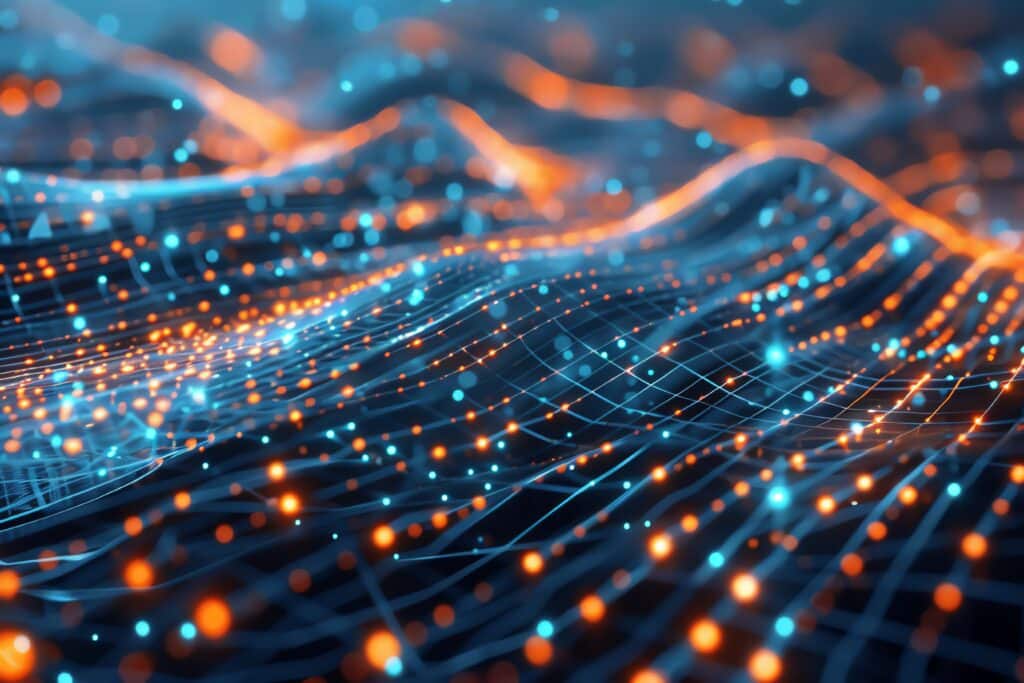
A cellular modem is a device that provides a connection between a cellular network; usually 4G or 5G, and a local network. It acts as a bridge between a user’s devices (like a computer or router) and the cellular network, converting digital data into a format suitable for transmission over mobile frequencies. While there are a few misnomers floating around in the industry (which is why we’re clarifying below), such as the inclusion of the term “gateway” sprinkled into some descriptors, generally a cellular modem is defined as such:
- Cellular modems connect to 3G, 4G LTE, or 5G networks, enabling users to access the internet anywhere within the coverage area.
- They come in various forms, including USB dongles, built-in modems in laptops / tablets / routers, and standalone cellular modem devices.
- Users typically need a mobile data plan from a cellular provider to use the modem, which allows for data transmission over the cellular network.
- Many cellular modems are portable, making them ideal for users who need internet access on the go. Sometimes portable cellular modems will include features such as a Wi-Fi hotspot, but it’s not a defining characteristic of a cellular modem.
- Cellular modems are commonly used in situations where traditional wired internet connections aren’t available or practical, such as in remote areas, RVs or other mobile units, or temporary setups. They are also used in Internet of Things (IoT) applications, where devices need to communicate over cellular networks.
- The modem connects to the cellular network using a SIM card, which authenticates the device with the service provider.
- A cellular modem modulates and demodulates signals, converting digital data from devices into radio signals and vice versa.
- Users can access the internet through their devices connected to a cellular modem, just like they would with a traditional broadband connection.
What devices are not considered cellular modems? Quickly summarized, all things routers and Wi-Fi access points. These are much more simple, and when designed properly without extra fluff, they can be powerful at the one job they do best.
Having defined a cellular modem’s role in a network, we can now envision the ideal composition of this crucial component for cellular internet solutions.
Where Does the InvisaGig Wireless Gateway Modem Fit Into the Wireless Internet Discussion?
The InvisaGig cellular modem is built in the USA, and designed to provide versatile, high-performance dual-SIM cellular internet connectivity for various applications both mobile and static, particularly in situations where traditional modems may clash with existing components of a user’s networking setup.

Diving Into the InvisaGig Cellular Modem
Here’s an overview of InvisaGig’s key features and functionalities:
- Network Modularity: With InvisaGig, there is no need to go through the hassle of replacing a customer’s existing network system just to get the fastest internet speeds available. Simply plug the InvisaGig unit into the existing router’s WAN port as a new Internet source and be up and running in no time at all.
- High-Speed Connectivity: Supports 4G LTE and 5G, providing fast data transmission speeds suitable for commerce, streaming, gaming, videoconferencing, data backup, and other bandwidth-intensive activities.
- Dual-SIM Capability: Hardware version 1.2 now ships with dual-SIM functionality to seamlessly switch cellular carrier networks and data plans with ease for foolproof failover and failback to ensure connectivity and continued uptime.
- Easy Installation: Designed for user-friendliness, the modem often requires minimal setup, allowing for quick deployment in various locations with no complicated installations or confusing configurations.
- Compact Design: The InvisaGig is built to be unobtrusive and transportable, allowing it to blend into environments and minimize footprint, making it suitable for residential, mobile, maritime, commercial, or industrial use, as well as offering the flexibility to be installed outdoors when coupled with an enclosure.
- Robust Performance: It is built to deliver reliable connectivity, even in areas with fluctuating signal strength, thanks to advanced signal processing technologies.
- The Ultimate Security: InvisaGig is secure by design. With no Wi-Fi or Bluetooth capability for hackers to exploit, both customers and the MSPs that deploy the device can rest easy knowing that the only connection into the unit is through its hardwired Ethernet port.
- Investment Cost: At a one-time cost of $599.00 with absolutely no subscription or licensing fees ever, InvisaGig is obtainable for a single customer with light internet needs, or it is priced to deploy at scale for the creation of repeatable wireless internet setups for more demanding customers for a litany of use cases.
- Long-Term Support With No Subscription Commitment: There is no cost to receive long-term device software support and firmware updates for InvisaGig. This is usually not the case with competing products in the same class, which often require a subscription or ongoing license to maintain this. With these ongoing costs removed from your sales and pricing model as an MSP, you can provide a better price point to existing or potential customers, or you can increase your profit margins for the same delivery of service.
In previous sections, we’ve outlined the waste (at best) and dangers (at worst) of having multiple layers of networking protocols and competing hardware present in a customer’s network setup. The InvisaGig unit leverages “addition by subtraction”, by providing a lightweight, modular solution that focuses solely on providing cellular internet at the fastest speeds possible, with the best signal reach available, with the least confusing setup and management systems possible – all with the least encroachment to an existing network. All of these positives align with the highest priorities of a Managed Service Provider:
- Less hardware failure points in the network, which reduces deployment costs / repairs / troubleshooting, and creates higher uptime and reliability rates for a customer’s network.
- Less software systems running on the network, resulting in less network issues and therefore less potential customer support engagements and site visits.
- Reliable failover internet to provide virtually seamless network continuity in the event of main connection disruption.
- Minimal fixed and recurring costs of a network deployment and its continued maintenance.
How Does the InvisaGig Provide Modular Simplicity in a Wireless Network Setup?

InvisaGig stacks up well against competing offerings in the space, and the differences are evident right from the beginning of the acquisition cycle. Your procurement of InvisaGig units begins with white glove sales communication and technical support from the device designer and company CEO, with the goal of ensuring 100% success in solving your client’s wireless internet needs and removing the tedious process of product acquisition, testing unknown gear in the field, and potentially needing to return gear after failure of deployment. All of your questions as an MSP will be definitively answered by top level staff to ensure the InvisaGig is the best fit for your deployments.
In addition to unmatched sales and technical support, InvisaGig emerges as a clear option when compared to competing products:
A One-Time Cost, a One-Time Solution
InvisaGig is a device with a one-time, sub-$600 MSRP with zero additional fees, mandatory licensing, or subscription costs to erode away at the lifetime profitability of an MSP’s deployment of the device. Contrasted with competing products such as Cradlepoint modems, the value chasm gets wider. Cradlepoint modems with similar (and often unwanted) feature sets to the InvisaGig often ring the bell at $700+ and even $1,000+, and it’s commonplace for Cradlepoint devices to ship without antennas, which will entail yet another additional upfront cost to the deployment. Conversely, InvisaGig includes 4 ultra high quality paddle-style dipole omni-directional SMA antennas out of the box, making inventory management and field setup for you as an MSP that much easier.
All the Features, All the Time
Most technical features of Cradlepoint devices are almost always locked behind a recurring licensing fee paywall just to access the advanced settings an MSP will often need to fully configure a client’s network. These recurring fees erode away at the lifetime profitability of a client’s service contract. InvisaGig ships fully unlocked with zero red tape, zero entanglements and expiry dates of features, and full access to all configurations and settings forever, with no BS. It just works.
Cooling Off The Competition
Pepwave by Peplink modems are possibly the closest competitor to InvisaGig. Even still, in comparing the Peplink Max Adapter 5G to the InvisaGig, which are designed for the exact same use case and deployments, the InvisaGig wins on price point, bundled antennas, and internal components, since the InvisaGig has newer modems and a full RJ45 connection, whereas the Peplink Max Adapter 5G contains a dated modem and only has USB tethering. Yet again, Peplink requires pricey add-on “protection” subscriptions annually to receive full support and accessibility to the device from the perspective of the Managed Service Provider.
The Beauty of Simplicity
Both Peplink and Cradlepoint make the fundamental mistake of forcing all-in-ones into what should be a modular solution with most of their hardware offerings, creating software and protocol quagmires for MSP’s through forced overlapping systems and features, as illustrated above. InvisaGig embodies simplicity and modularity, retaining familiarity for the customer with their existing network, and removing the need for complex network gear provisioning and software management overhauls inherent with deploying more than is needed. How many customers out there already have a router in place? How many already have mesh networks covering their home or business? How many already have existing ethernet switches in place? Most of them!
Moving Toward Modularity
Even in use cases where existing infrastructure isn’t already in place, InvisaGig retains the flexibility in the future for the customer or MSP to modify these components independent of the cellular modem. This is modular simplicity. 5G is going to be around for a long time. It is all the other network protocols and features that change more rapidly. Establishing and future-proofing the cellular modem as a simple internet connection point that will not conflict or interfere with the past, present, or future network hardware stack or software management is crucial to long-term streamlining of managed network service for maximum efficiency to the customer and maximum profitability to the MSP.
Here's the bottom line in terms of MSPs simplifying a wireless network setup for clients:
Simplifying a wireless network setup has many benefits to the MSP providing service, and to the client:
- One-time costs increases long-term profitability for the MSP and lower service rates for the client long-term
- Less points of failure on a network equals less service calls and time spent by the MSP, with less incident costs to clients
- Ease of replacement of modular network components ensures fast network restoration and lower cost of replacement
- Removal of pricy subscription fees and complicated feature sets allows MSPs to provide straightforward affordable service with the least amount of customer confusion
Managed Service Provider Use Cases for the InvisaGig 4G & 5G Cellular Modem Gateway
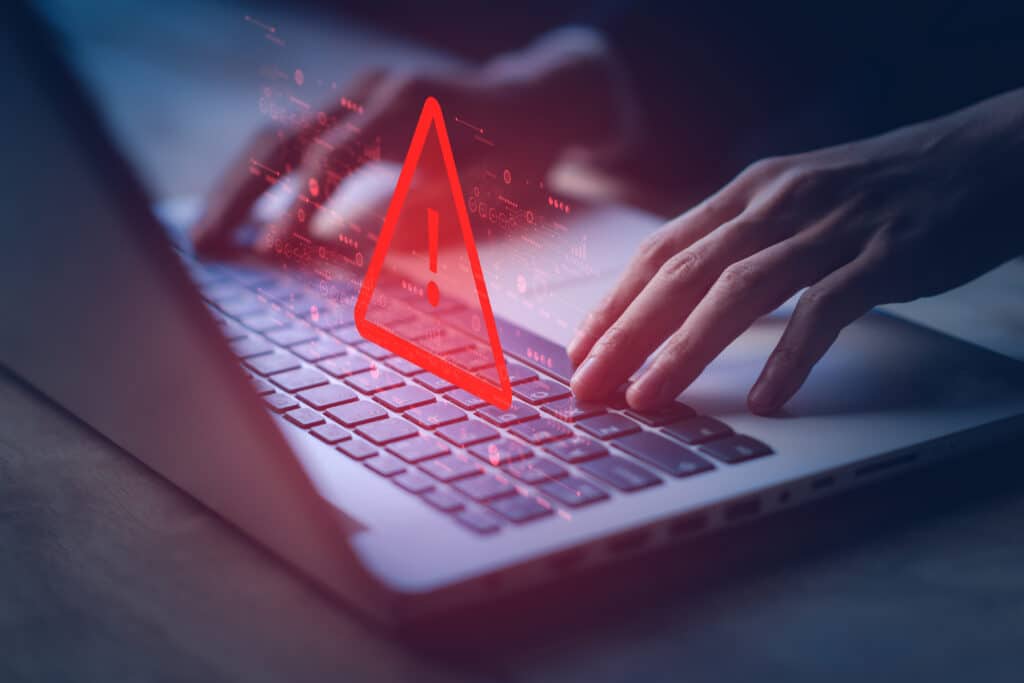
InvisaGig as an Internet Connection Redundancy Solution
InvisaGig at its core is a simple ethernet internet solution that can be added effortlessly to any network to provide exactly that. Once set up, it is there and ready anytime, and you’ll likely not even notice it, like it’s Invis[a]ble. 🙂
Fiber, cable, satellite, DSL, 56k dial-up, string and cup – whatever your client uses for the internet – it will fail at some point. As an MSP, how important is your customer’s continued, uninterrupted connectivity? How much incentive do you as an MSP have in avoiding service calls during these times of outages?
With increasing failures in decaying regional power grids, increasing extreme global weather events, telecom labor strikes, and general corporate incompetence… Are these items a recipe for more or less service disruptions for your clients and their internet uptime?
You’re correct in assuming this will likely result in more internet connectivity problems. As businesses become even more reliant on consistent internet connectivity, and as the workplace dynamic has switched to more remote working and videoconferencing as a daily mode of operation, and as e-Commerce has tightened its stranglehold on how businesses reach their customers post-2020, the need for backup internet at almost every business and most homes has become a primary focus for Managed Service Providers and it is increasingly expected from their customers.
InvisaGig is a one-time cost to solve all of the above issues, for the lifetime of a customer-MSP service contract. Once it’s in place, and using dual-SIM functionality to deliver maximum reliability, it “invisibly” preserves failover wireless internet connectivity for crucial business functions such as data backup, videoconferencing, inventory and retail functions… nothing is interrupted, and it’s all done at the speed of 5G where available.
Wireless Internet Connection Options for Remote Locations

As a bleeding edge 4G & 5G cellular modem device, InvisaGig naturally excels in remote areas that need robust internet connectivity. As long as there is even a hint of cell signal, on any cellular provider network, InvisaGig is a viable option for full-time, load balance, or failover internet connectivity.
Boasting the Quectel Wireless RM520N-GL modem inside, and leveraging the cutting-edge 5G technology of Qualcomm’s Snapdragon x62 SoC (System on a Chip), virtually no expense was spared to ensure the InvisaGig will maximize the cellular internet potential of both remote and high-density areas with weak, medium, or strong cell tower signal and/or line-of-sight.
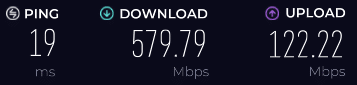
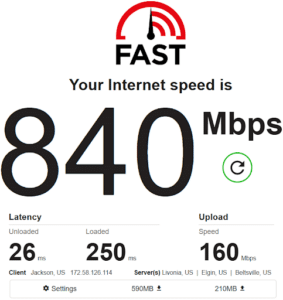
Commonplace installations include rural areas, mobile applications such as RVs, maritime / boating needs, and more. InvisaGig is also small enough and schematically designed for heat dissipation, so that it can be installed using PoE (Power over Ethernet) in an outdoor modem enclosure. In a pinch, InvisaGig can even be taken on the go, since its power draw under full load is generally measured at under 12w or less. As long as you can plug it in, InvisaGig will find and connect to any viable cellular signal in range and provide internet.
Looking For a Remote Wireless Failover Solution?
Neither customers nor MSPs want to pay long-term subscriptions, fees, or licensing costs for failover internet connection method that they rarely use. If your customers already have a primary network deployed, but need a reliable wireless failover solution in place on their network to safeguard continued internet connectivity, the dual-SIM InvisaGig cellular modem is a low cost wireless failover solution that is purchased once, and then never incurs another cost for the lifetime of the device (outside of your own cellular data plan for it).
Stop paying endless monthly or yearly sums just to have a backup system in place. InvisaGig was designed with MSPs in mind, and this is a clear use case for MSPs looking to reduce costs and complications while still maintaining reliable wireless internet failover solutions to their customers.

Cost Savings with Wireless Internet Access Only
InvisaGig was built with MSPs in mind, and we know that margins are razor thin for profitability in the managed internet service space. The InvisaGig price point was set with a priority of making the device the best choice for providing wireless internet from MSPs through the lenses of upfront cost of entry, continued annual operation, and (in)frequency of customer service calls required as a result of the device. We believe the InvisaGig is the clear choice, hands down.
As a quick comparison, the Cradlepoint W1850 lists for approximately $1,400 – $1,800, requires a license cost that starts at over $200 per year just to use all the features of the device, and creates possible conflicts and introduces features to a network ecosystem that are generally not really useful to a network installation already in place.
In Cradlepoint and other manufacturer devices, part of the warranty is baked into the licensing cost, forcing your hand as an MSP to be in for a penny and paying for the pound.
InvisaGig is a “purchase once” solution at a lower upfront price point. It includes lifetime support directly from the design and sales team, and a solid warranty that is not contingent on add-on subscriber or limited-time licensing fees. You buy the device? You get a warranty. Call us old fashioned, but isn’t that how it’s supposed to be?
There are no fees or hoops to jump through to receive software updates and product support for InvisaGig, ever. Our goal is to provide MSPs with a no-nonsense wireless internet solution for their customers at a long-term tenable cost for both parties; one that reduces network complexity and expedites deployment no matter if it’s a single customer with a YouTube channel or a corporate enterprise in need of national deployment at scale.
A Cellular Modem with VPN Capability Built-In
Do your customers require VPN capability on their network? InvisaGig now features system-level integration with Tailscale; a leading VPN solution that makes devices and applications on any network accessible anywhere in the world, securely and with minimal customer training required.

InvisaGig + VPN = Happy Customers
Security and global / remote accessibility to network devices is increasingly demanded of many networking solutions that today’s MSPs are likely to encounter.
To reiterate on a theme, InvisaGig was built with MSPs in mind. And so InvisaGig has been updated in 2024 to feature Tailscale VPN Service functionality at the system configuration level. No added software, no excessive UI.
For a full walkthrough, just visit our tutorial article here: How to set up InvisaGig with the Tailscale VPN service.
A Modem VPN Solution With No Additional Fees
Keeping in mind that a high priority of MSPs is to keep recurring costs low for themselves and their customers, it’s why Tailscale was selected for InvisaGig device integration.
Utilizing Tailscale’s free plan, InvisaGig + Tailscale offers long-term VPN functionality with zero additional costs, licenses, subscriptions, or fees.
MSPs: Don't Overcomplicate (or Overspend) When it Comes to Providing Your Customers with Wireless Network Solutions
No License Fees
No Device Locks
No Subscriptions
No Cheap Hardware
A Summary of Savings & Simplicity for Forward-Thinking MSPs Utilizing InvisaGig
Simplicity = Savings
As a Managed Service Provider, your company will save countless man-hours annually through simplifying your network solutions and spending less time on unnecessary software configurations. InvisaGig removes paint point for you and your customers.
No Subscription Fees
Worried about how costly licensing and subscriber fees will erode away at your already thin margins? Not with InvisaGig. InvisaGig is a single upfront hardware cost with no software or licensing fees to pay. Ever. It comes with full support and updates for the life of the product.
Lower Cost Overall
With 5G technology, cellular internet connectivity has finally arrived as a viable primary internet solution for almost any customer needing the services of an MSP. The costly bandwidth tiers of traditional wireline providers are no longer set in stone as fixed costs for your deployments.
Managed Service Providers:
Contact the InvisaGig sales team to do a full cost comparison of an InvisaGig deployment compared to your existing solution rollouts. Our team is standing by to help clarify what InvisaGig can and can’t do to streamline your services and save money for you and your customers.
Frequently Asked Questions from MSPs Looking for Streamlined Wireless Network Solutions

This generally consists of a cellular modem gateway, antenna(s), power supply, SIM card, cooling system, and a router / Wi-Fi solution. More details can be found here.
If a customer has all internet connectivity options available to them, then it simply becomes a choice between cable, fiber, cellular, and satellite. The pros and cons of each are discussed at length here.
The most common wireless internet solutions are:
- Cradlepoint
- Pepwave (by Peplink)
- Ubiquiti LTE
- MikroTik
- T-Mobile Business Internet
- AT&T Internet Air Business
Many of the positives and negatives of each are outlined here.
A lot of issues both software and hardware related begin to develop if not enough attention is paid to the elements of each piece of gear added to a wired or wireless internet solution. Here are but a few:
- All-In-One routers can be overkill
- Multiple operating systems
- Software bloat
- Excess costs
- Competing protocols such as NAT & DHCP
More detailed analysis of all these factors can be viewed here.
MSPs can benefit greatly by utilizing a modular approach to modem selection when creating a networking solution for their customers. The details of doing this are examined here.
The advantages of the InvisaGig wireless modem are fully explored here.
If you as an MSP need to provide internet connection redundancy as part of your client service, the options to do that are explored in detail here.
For businesses or individuals in rural or remote locations, there are a few options available. MSPs are invited to view this section for more info.
Removing license fees, subscriptions, and pricy tech purchases from the formula of providing managed internet service to customers by MSPs is a great way to cut costs. Learn more here.
Yes, InvisaGig has two SIM slots onboard hardware version 1.2, making it the perfect wireless internet solution for MSP clients that demand the most uptime and reliable internet failover (and failback) to ensure uninterrupted connection. InvisaGig is the perfect dual-SIM cellular modem tool for clients with diverse connectivity needs.
Contact the InvisaGig Sales Team to Discuss How InvisaGig Can Simplify Your Approach to Providing Managed Internet Service
For Managed Service Providers, the future of internet connectivity is wireless, and InvisaGig represents the next evolution of fast, reliable network access for your customers. InvisaGig delivers a versatile, cost-effective solution that meets the needs of both individuals and demanding businesses.
Reliable, high-speed internet access is no longer the domain of expensive fiber or satellite services. With the InvisaGig solution, users can enjoy performance comparable to traditional options while avoiding their pitfalls — leading to better connectivity, lower costs, and superior flexibility for the MSPs that offer it.
Whether the customer is in a rural area, seeking temporary internet access, or looking for a high-speed, cost-efficient alternative for their business, MSPs no longer need to rely on expensive and error-prone solutions. By adopting a connectivity solution with InvisaGig at its core, MSPs can take control of the internet connection in a way that is both future-proof and scalable. Contact InvisaGig Technologies today to learn more and to discover how cutting-edge solutions like these can be just the right fit for almost any use case.
InvisaGig is committed to untangling the problems that arise for MSPs (especially overspending) in the wired and wireless networking overlap...